When I left my full-time job, started consulting, and then started my business Spark Media Solutions, I made a commitment to follow up with everyone I collected a business card from, and to keep a record of how we met. It’s almost seven years later, and I have a database of 4,000 people. I know how I met every single person. While the contacts are valuable, what’s even more valuable is that history of information that jogs my memory and tells me about the conversation I had with a specific person at a given conference.
 The program I chose seven years ago to manage all this referential data is Business Contact Manager (BCM), an add-on from Microsoft Outlook. At the beginning everything seemed to go great until I realized there were other more fully functioning CRM programs out there. I wanted to hop off, but I couldn’t export that history of information out of BCM, so I just stuck with it hoping that I’d be able to do that with a later version. That never happened. Hoping technology will change does not make a wise business plan.
The program I chose seven years ago to manage all this referential data is Business Contact Manager (BCM), an add-on from Microsoft Outlook. At the beginning everything seemed to go great until I realized there were other more fully functioning CRM programs out there. I wanted to hop off, but I couldn’t export that history of information out of BCM, so I just stuck with it hoping that I’d be able to do that with a later version. That never happened. Hoping technology will change does not make a wise business plan.
Over time, my database became bigger, Outlook took longer to boot up, I couldn’t search all my email, and worst of all the program crashed a lot (at least twice a week). It simply couldn’t load my contact database. I discovered a painful workaround to get my database back online that would take me at least 30 minutes to fix each time it happened. The program required constant backing up and it did not sync to my mobile devices without complicated configuration and an expensive third-party software package. BCM’s support is almost non-existent and I tried to use one of my Microsoft connections to get help for which responses came delayed by at least a week and were not helpful. I grew to hate this program and I wanted to literally torch it.
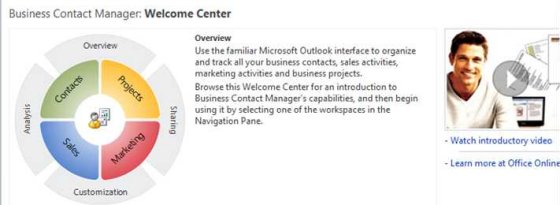
Business Contact Manager is the WORST technology I’ve ever committed to, but the big mistake I made was not leaving it earlier.
Business Contact Manager Was Holding Me Hostage By My Data
I have been a longtime user of Microsoft software, and in general I’ve been pretty happy using products such as OneNote and Word. By not letting me export my data from Business Contact Manager I guess they felt they could hold me hostage to their product and I would become a loyal customer not by choice, but by necessity. When my Microsoft contact could offer me no help I told him that I left Outlook and BCM and am now using Google Apps. I imported seven years of old emails, calendar information, and contact information. It took about a week’s time and we got fantastic support from Google as we made the conversion. I will be using Zoho CRM with its tight integration to Google Apps to add the historical information, and I’ll be paying a virtual assistant to copy and paste the first records from 4,000 contacts from Outlook BCM into Zoho CRM so I can be completely rid of this product.
My Microsoft contact said he was sorry to see me go. This is unfortunately very short sighted on Microsoft’s part. His concern shouldn’t be that he lost me as a customer. I have put seven years of my business life into their product and I’ve been burned. It’s going to cost me hundreds of dollars to get my data out of their product. Microsoft’s concern should be how are they ever going to win me back. How can I trust them not to screw me over like this again?
The Key to Avoiding Vendor Lock-In is Exportable Data
I feel a lot happier and secure about my business’ future now that I’ve decided to bite the bullet and get out of a program that had locked up my professional data. To protect yourself from future data lock in, just make sure whatever technology you use has an export feature to a standard format.
For example, many people are upset about Google Reader being shut down. Technology companies are like any other business. If a product is no longer profitable, you have to shut it down. If you have loyal customers in that unprofitable business then you need to give them an easy exit strategy and suggest another place for them to go, or you will lose them as future customers to your existing and new products. Google Reader does have an easy exit strategy. Simply export your RSS feeds as an OPML file and import it into another RSS reading program.
The most common places you can get tied to technologies is through your personal information such as personal and business contacts, emails, music, movies, and photos. Even if the technology is the coolest thing you’ve ever seen, do not use it unless there’s a way to get your content out or at least you have a system of making duplicates yourself. For example, be careful of any tool that offers a great platform for photo or video sharing. I guarantee your family and your interest in photos and videos of your family will last a lot longer than any technology you choose. That’s why if you do choose something, make sure you have your own copies saved in multiple locations onsite and offsite. For advice on how to do this, read HOW TO: Record, Publish, and Manage “a video a day” of your child.
Stock photo of broken laptop courtesy of BigStock Photo.




