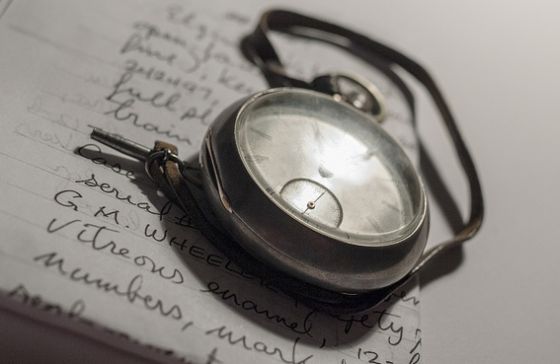The Internet is awash with productivity tips or “life hacks.” Most of the advice I’ve seen focuses on making significant changes in your daily patterns. Search and you’ll see endless “tips” about getting enough rest, setting up a routine, meditating, reserving 20 percent of your day for creative thinking, and my personal favorite – don’t answer you phone or check your email before 1pm.
All of that advice sounds fantastic if I had endless hours and willpower. Not check my email until 1pm? Every morning I pee and then check my email. My wife would like it if I would get out of bed first.
Improving productivity can be about improving yourself as a person or strengthening your willpower. Or it can be about deploying time-shaving tactics that don’t require you to change as a person. Why not focus on those little actions that eat up the seconds, minutes, or hours of your time?
Most of us unfortunately suffer from the “death by 1,000 paper cuts” phenomenon. We do multiple actions in any one day, and if you isolate any one of them, the time wasted is no big deal, but in aggregate they’re a main drain on productivity.
Here’s some very doable advice that I heed myself. I promise none of the tips require you to set aside one hour every day to meditate.
1: Turn off alerts
This is the simplest move you can take right now that will dramatically improve your productivity. Mobile apps are desperate for constant use. In an effort to remind you they’re still installed on your phone, most apps turn on alerts by default the moment they’re installed. App manufacturers don’t give a rat’s ass about your productivity. They just want constant use, which makes them relevant and increases their value to potential buyers. Unless the alert is a real-time personal notification, such as a text or instant message, turn it off.
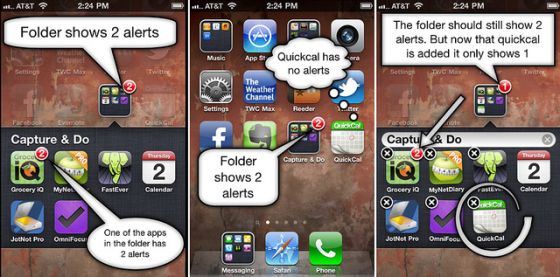
2: Go paperless
 I started my paperless journey back in 2012. It took me a few months to make the full transition. Now that I go out of my way to avoid paper (“No, I don’t want your flyer”), the stress of managing the deluge of paper has vanished.
I started my paperless journey back in 2012. It took me a few months to make the full transition. Now that I go out of my way to avoid paper (“No, I don’t want your flyer”), the stress of managing the deluge of paper has vanished.
We don’t consciously think about the management of paper, but having lots of paper in the form of receipts, manuals, and even books requires you to manage them in your physical space. Yes, it’s no big deal to file that one receipt, or put that one book up on a bookshelf. But you’re not just doing this once, but rather hundreds if not thousands of times. If you go paperless you can free up physical space, mental space, and time. Here’s how to go paperless.
3: Shift private conversations to a public space
 Are all your private communications really that “private?” Just because a conversation happens one-on-one, and no sensitive information was exchanged, it doesn’t have to be a secret. Understanding that one basic concept will allow you to shift these private exchanges into a public space, thus allowing you to stop repeating the same stories.
Are all your private communications really that “private?” Just because a conversation happens one-on-one, and no sensitive information was exchanged, it doesn’t have to be a secret. Understanding that one basic concept will allow you to shift these private exchanges into a public space, thus allowing you to stop repeating the same stories.
One of the reasons people don’t have time to blog or engage in social media is that they’re spending so much time answering the same questions over and over again. Blogging can actually save you time if you put those great conversations, the ones that can be repeated, into a public space, such as a blog post. Next time someone asks you that question, save yourself the time of retelling or retyping the answer and just point people to the blog post. For more, read “Blogging Advice for People Who Have ‘No Time to Blog.’”
4: Learn how to speed read
 Learning how to speed read takes time. But once you know how to speed read, you’ll save a ton of time. There are plenty of tools that will train your eye movement to absorb text quickly, such as Acceleread, and there are other tools, such as Spreeder, that will take online text and present all the words in rapid succession in one place on the screen.
Learning how to speed read takes time. But once you know how to speed read, you’ll save a ton of time. There are plenty of tools that will train your eye movement to absorb text quickly, such as Acceleread, and there are other tools, such as Spreeder, that will take online text and present all the words in rapid succession in one place on the screen.
5: Stop using Word for note taking
Using Microsoft Word for note taking is a classic case of “death by 1,000 paper cuts.” Notes on Word require you to open a new document, give the document a name, find a location to save that document, and then save it. Then you have to continually save it as you’re taking notes. If you want to search your notes you’ll need to search your whole hard drive, which can take forever. And any time you want to add to more notes you need to find the document and open it.
 A faster solution is Microsoft OneNote or Evernote. Both tools allow you to quickly bounce in and out of notes and don’t require all these multiple steps to create notes. I’m a big fan of OneNote as searching for content is extremely fast and organization is incredibly simple and understandable.
A faster solution is Microsoft OneNote or Evernote. Both tools allow you to quickly bounce in and out of notes and don’t require all these multiple steps to create notes. I’m a big fan of OneNote as searching for content is extremely fast and organization is incredibly simple and understandable.
6: Use dictation instead of typing
 A good typist types 50 to 80 words per minute (wpm). On average, we speak at a rate of approximately 110 to 150 wpm. Fortunately there are great dictation programs, such as Dragon Dictation, that accurately take our conversational speech and put it into text. The only thing holding you back is that you don’t normally write through dictation. Try it and you’ll be amazed at how quick you write.
A good typist types 50 to 80 words per minute (wpm). On average, we speak at a rate of approximately 110 to 150 wpm. Fortunately there are great dictation programs, such as Dragon Dictation, that accurately take our conversational speech and put it into text. The only thing holding you back is that you don’t normally write through dictation. Try it and you’ll be amazed at how quick you write.
7: Use a text expander
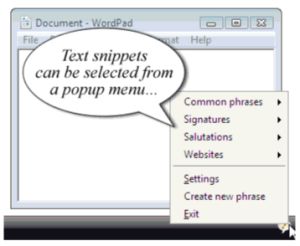 We all have strings of text we repeatedly enter into emails, instant messages, and in documents. How many times have you retyped an explanation of your business, your phone number, your mailing address, your name, or your website address? You could save a ton of time if you started using a text expander.
We all have strings of text we repeatedly enter into emails, instant messages, and in documents. How many times have you retyped an explanation of your business, your phone number, your mailing address, your name, or your website address? You could save a ton of time if you started using a text expander.
A text expander is a tool that will automatically input any pre-written text in any application given a shortcut combination you program. It’s like a macro tool, but just for text. I use PhraseExpress on the PC, and I’ve heard that aText or TextExpander are great solutions for the Mac.
8: Speed up positive engagement by knowing what’s on others’ minds
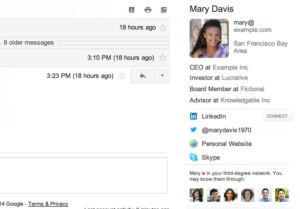 If you’re trying to engage with someone for personal or professional reasons, it’s best to begin talking about what’s top of mind with them. One way to determine what’s on their mind is to look at their social feed.
If you’re trying to engage with someone for personal or professional reasons, it’s best to begin talking about what’s top of mind with them. One way to determine what’s on their mind is to look at their social feed.
Interfacing with Gmail, Rapportive pops up the current social feed of the person you currently have in the “To:” field of an email. Similarly, Newsle scours your social connections and address book and lets you know if anyone has been mentioned in the news, or wrote a blog post. Using both of these services you can address their issues first to quickly accelerate positive engagement.
9: Get a keyboard for your tablet
 You know what’s wrong with your computer? It takes forever to boot up. You know what doesn’t take any time to boot up? – a pen and a pad of paper, and your tablet device. Both are instant on. Since you’re going to go paperless, you should start using your tablet device more. Problem is that soft keyboard doesn’t allow for fast typing. An external keyboard, such as one from Logitech, allows you to type just as fast as your normal keyboard. In addition, if you don’t already use a fast input program for your Android, download and install Swiftkey. You’ll type a lot faster and save a ton of time.
You know what’s wrong with your computer? It takes forever to boot up. You know what doesn’t take any time to boot up? – a pen and a pad of paper, and your tablet device. Both are instant on. Since you’re going to go paperless, you should start using your tablet device more. Problem is that soft keyboard doesn’t allow for fast typing. An external keyboard, such as one from Logitech, allows you to type just as fast as your normal keyboard. In addition, if you don’t already use a fast input program for your Android, download and install Swiftkey. You’ll type a lot faster and save a ton of time.
10: Schedule appointments with MeetMe.so
 An enormous bane of everyone’s existence is trying to schedule a meeting. You feel that you’re falling into a time wasting cauldron as you’re trying to coordinate everyone’s schedules. I’ve seen schedule programs come and go, but one that’s hanging on is MeetMe.so. Sign up for this service, and you’ll get a personalized URL that people can use to see your availabilities. The program interfaces with your calendar and just shows visitors what times you have available. MeetMe then puts the onus on the other person to pick at least three available times and schedule the appointment. Once that’s done and you accept, the appointment appears in both calendars.
An enormous bane of everyone’s existence is trying to schedule a meeting. You feel that you’re falling into a time wasting cauldron as you’re trying to coordinate everyone’s schedules. I’ve seen schedule programs come and go, but one that’s hanging on is MeetMe.so. Sign up for this service, and you’ll get a personalized URL that people can use to see your availabilities. The program interfaces with your calendar and just shows visitors what times you have available. MeetMe then puts the onus on the other person to pick at least three available times and schedule the appointment. Once that’s done and you accept, the appointment appears in both calendars.
11: Only watch “on demand” programming
You want to see what’s good on TV? Don’t bother. You’re just going to waste time flipping through channels and not find anything you want to watch. Or you’ll sit there and have to watch a bunch of commercials, which will also be a waste of your time. Everything good you want to watch, that you’ll be able to watch quickly is already available on your DVR or via an “on demand” service such as Netflix or HBO GO. Use it, and stop flipping channels and watching live TV.
CONCLUSION: Really the best advice
While I wasn’t that impressed with much of the time management advice I found online, I did find one tip from Colin Shillingford that I think is the best advice of all: “Figure out the things you waste time doing most and stop doing them.”
NOTE: All programs and services recommended in this article have a free option.
Creative Commons photo attribution to Grant Hutchinson, Scott Stamile, Denise Krebs, Sacha Fernandez,